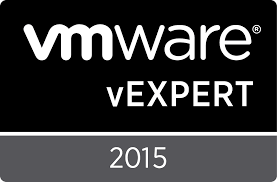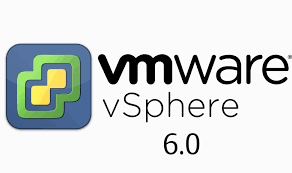
vExpert Homelab 4 - Installing a vCenter 6 VCSA using an external PSC
Following directly on from my previous post where I install a PSC, it’s time for a vCenter. There’s not a lot of point having one without the other. The webpage I used to install the PSC is still open so I can just click on Install again and accept the EULA again and it is right back to the connecting to target server options once more.
The same options as last time for this.